I got into virtual reality with a DK2 for a better racing simulator interface. VR provides spacial awareness and which translates into an intuitive understanding of distance and speed and it also encourages the player to practice looking where the car should go. The DK2 didn’t quite have the resolution necessary to resolve the track at long distances and the CV1 solved that problem. When I got my CV1 I decided to build a high end racing simulator. My criteria were that it needed to fit into my office closet so that it’s out of sight when not in use, that the frame must be light and stiff enough to transmit forces from bass transducers and the steering wheel, and that it use a wheel and pedals that accurately mimic real life forces. Sadly, after a year of use I sold the whole setup to help fund development on this game.
I built the frame from 1″ mild steel 16 gauge square tube. The sheet metal is all 12 gauge. The frame is triangulated as much was was feasible while still allowing easy ingress and egress. The seat is an expired Sparco Fia. For steering I built a direct drive force feedback wheel using a 20nm Mige servo motor controlled by a Granite Devices Simucube. The pedals are from HE engineering and the shifter is from Fanatec. For tactile feedback I installed aura shakers at each corner.
This is by far the most realistic and immersive sim racing setup I have used. Sim racing on a flat monitor (even a 3 monitor setup) with a consumer type steering wheel always feels disconnected and like something is missing. Sense memory skills like heel toe downshifting felt totally foreign because my brain was not convinced that the plasticy controls were affecting an engine. The combination of VR and good hardware totally eliminated that disconnect. With the direct drive wheel I could feel the tires generating and losing grip. The transducers did a surprisingly good job of providing feedback about what the car was doing and what the road surface was like. The only major issue I ran into was constantly dragging a mouse and keyboard back and forth from my desk, and then trying to operate them with a headset on. To solve this issue I designed a 3d printed button plate with an integrated joystick mapped to function as a mouse. I had some fun designing the button plate around the material properties of SLS printed nylon. The control board has a very secure snap-in mount, clip-in strain relief for the USB connection, and zip tie anchor points for wire management. If anyone is interested in replicating this plate you can see a parts list and have your own printed here: https://www.shapeways.com/product/98KVR4HCZ/vr-button-plate-for-sim-racing-320mm-wheel
The joystick mouse and wheel buttons are able to perform all the menu and car functions without the distraction of removing a headset or reaching for a mouse and keyboard.
Print your own. Model direct download link:
http://www.wrenchgame.com/buttonplate_final.zip
Parts list for the wheel plate:
Momo mod78 320mm wheel.
Leo Bodnar BU0836A joystick controller:
http://www.leobodnar.com/shop/index.php?main_page=product_info&cPath=94&products_id=204
Derek Speare Designs 4 Way Thumb Joystick with Push button:
http://www.derekspearedesigns.com/diy-components-for-circuit-projects.html
NNK mb2011 push buttons:
http://www.leobodnar.com/shop/index.php?main_page=product_info&cPath=98_74&products_id=190
Coiled right angle type A to type B USB cable:
http://www.ebay.com/itm/262375386604?_trksid=p2055119.m1438.l2649&ssPageName=STRK%3AMEBIDX%3AIT
2mm Zip ties:
https://www.amazon.com/gp/product/B009IOG3LO/ref=oh_aui_detailpage_o06_s00?ie=UTF8&psc=1
#2-56 machine screws for mounting the mini joystick:
https://www.amazon.com/gp/product/B00917KOHC/ref=oh_aui_detailpage_o00_s00?ie=UTF8&psc=1
3x Cable with 2 pin connector plug attached:
http://www.leobodnar.com/shop/index.php?main_page=product_info&products_id=209
You will also need basic soldering supplies and some black and red wire (20-24 awg)






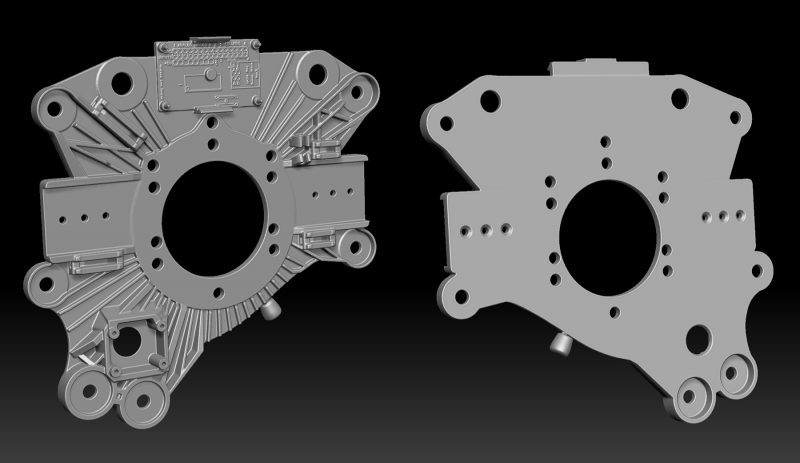
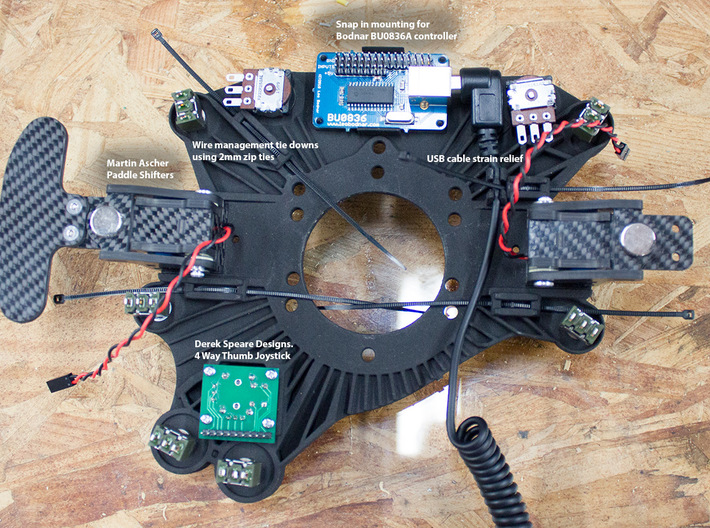
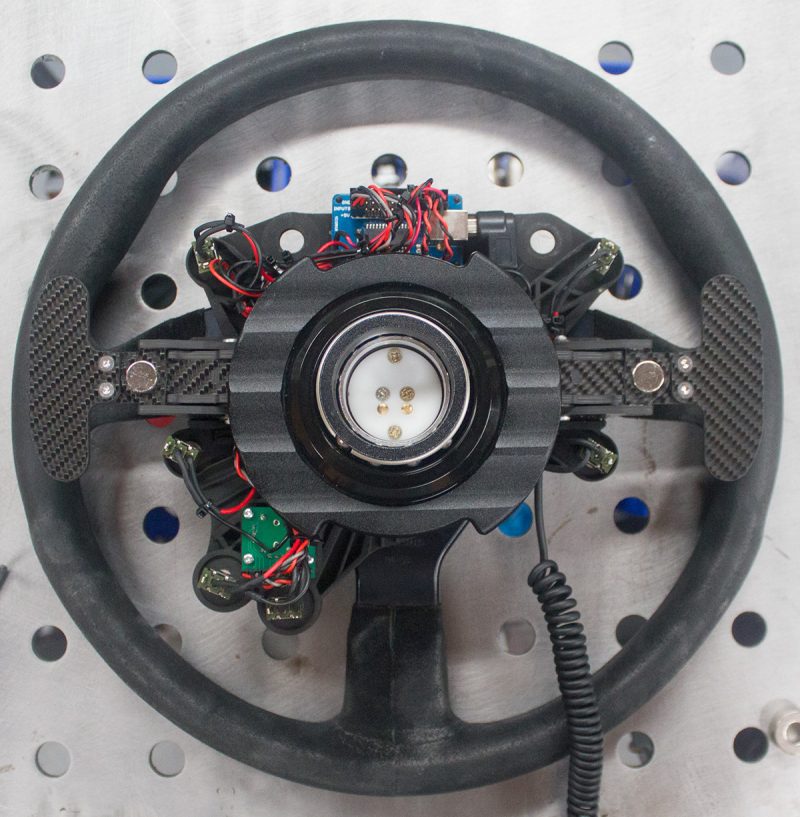

Hello,
First, thank you vry much to share your work !!
Just 2 question:
1° Where do you find the caps/button put on the “Derek Speare Designs 4 Way Thumb Joystick” … I try to find the same or this on the Fanatec BMW M2 Steering wheel… ?
2° Is it possible to replace the “Derek Speare Designs 4 Way Thumb Joystick ” by the “Leo Bodnar 8 Way Hat Switch” ?
http://www.leobodnar.com/shop/index.php?main_page=product_info&cPath=98_87&products_id=210
Thank you